Primary Registration User Manual
Introduction
NRTS – Nurses Registration and Tracking System is a web-based application designed for Indian Nursing Council, New Delhi to enable creation of live register of the nurses across the country. Primary registration is the process by which an Institute can register and enroll multiple students in a bulk. Students can acquire NUID and digital sign with this process.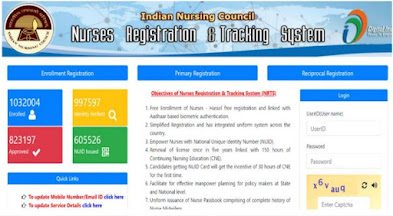
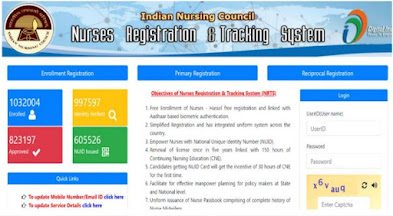
Roles
Following three roles are involved in primary registration.
1. Institute.
2. Superintendent
3. Registrar.
Activities at a Glance
1. Institute
Register
Login after approval of credentials by SNRC
Enter Admission details
Enter Nurse details
Forward to SNRC for Approval
2. Superintendent
Login
Approve the credentials of institute
Approve/ Rejects the applications
Forwards to Registrar
3. Registrar
Login
Approve/ Reject the applications.
Digital Sign
Generate Certific
Institute Credentials Approval
*After successful registration, the credentials are communicated to institute through SMS and
email.
• Select Institute Credentials from the left-menu.
• A page appears like:
Select the Institute name and click on “Send Credentials”.
• These credentials are approved and activated by superintendent.
• An email and SMS will be sent to the registered mobile and email id of the Institute. In case,
the credentials are not received by any means please ask for credentials to the respective
state nursing council.




0 Comments: